Turn your notes into writing using the Cornell method
I take a lot of notes. Even when I was doing my PhD and I was taking thousands of pages of notes, I took them by hand. I tried using a computer, but there are so many things that are really hard to do on screen (drawing an arrow to make a connection between points, for example) that are really quick on paper. Also, you only need one hand to write notes, but two hands to type. And that free hand comes in useful for holding open books, grasping coffee cups, or stuffing your face with Gummi bears.
Now that I’m working with lots of PhD students, I find that they also take a lot of notes. Years and years of notes. Notes about field work. Notes about interviews. Notes about lab results. Notes about books they’ve read. And then they get stuck. Because they have to turn the notes into a thesis. And that’s really hard.
The reason I think it’s so hard, is because when you take notes you focus your attention on the text (or case study, or thing under your microscope). You focus towards that thing. Then you have to turn completely around and face your thesis, and write towards that instead. (See Figure 1).
Even if you see note taking and research as a cycle of reading and writing, you still focus towards the research, then towards the essay, then towards the research, then towards the essay.
I’ve tried lots of different ways of getting around this. For my most recent article I just typed the quotes straight in. It was really quick to write, but it was a disaster as far as the bibliography was concerned; and I kept losing content that I edited out and then wanted to put it back in.
But then I discovered the Cornell Method.
The Cornell Method was invented about sixty years ago (see Walter Pauk’s 1962 classic How to Study at College, now in its tenth edition), though I only found out about it last month. It incorporates a lot of what I was doing already—providing spaces for notes, and margins for reactions, connections and comments. But it takes it further, and adds some very cool functions.
Firstly, the template gives you less space to write notes. You aren’t supposed to record everything you see, or even everything that is interesting. Having fewer lines to write notes encourages you to be selective—just to chose the quotes or paraphrases or details you expect to include in your thesis. It’s so liberating. And it’s so quick. In under an hour, I went from opening the book for the first time to producing the notes in Figure 2.
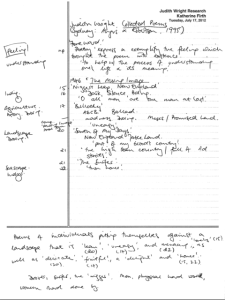
- Figure 2. My notes on Judith Wright, The Moving Image, for a forthcoming article, using the Cornell Method and template from http://www.eleven21.com/notetaker/
But thirdly, and most valuably, the template gives you a big space at the bottom to write sentences that summarise the page. That is, you start writing your critical response on the notes themselves.
When I sat down for hour of Shut Up and Write last week with only this page of notes and my laptop, I didn’t have to spend any time thinking about how I would turn my notes into my writing, because my notes were already facing in the right direction. My notes were already my writing plan, my topic sentences, my argument.
In 50 minutes, I produced 1200 words. That’s a full draft of the whole section. I think that’s a win. Hopefully this is helpful so you can win too! If you are interested, here is some further Reading:
http://en.wikipedia.org/wiki/Cornell_Notes
http://www.lifehack.org/articles/lifehack/cornell-method-pdf-generator.html http://www.eleven21.com/notetaker/
So I’m wondering, do any of you use this method to take notes? Does it work for you? Do you have any tweaks to suggest?

No comments:
Post a Comment